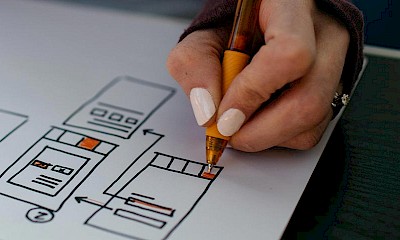A 404 error (also "404 Not Found") is an HTTP status code that signals to the browser or user that the requested page could not be found on the server. The server itself is accessible, but the specific URL does not exist (anymore). 404 errors are commonplace on the web - for example with deleted pages, faulty links or incorrectly entered URLs.
What does the status code "404 Not Found" mean?
The status code 404 belongs to the group of client errors (4xx). It indicates that the server was successfully contacted, but the requested resource is not available. The error is usually on the client side (e.g. due to an incorrect URL or an outdated bookmark).
The most important facts at a glance
404 error: The page does not exist (any more), although the server is accessible.
Typical causes: Deleted pages, typing errors in URLs, faulty links or redirects.
Soft-404: Faulty page with status code 200 - problematic for SEO.
Effects:
For users: frustration, abandonment
For SEO: loss of link juice, crawling problems
Better redirect than 404 if there is suitable content (301 redirect).
Good 404 pages should offer navigation, search and references - not lead nowhere.
Tools for analysis: Google Search Console, Screaming Frog, SISTRIX.
Regular monitoring prevents negative effects.
What is the difference between regular 404 and soft 404?
A regular 404 error is correctly reported as such by the server. A soft 404 page, on the other hand, looks like an error to the user (e.g. "Page not found"), but sends back a status code 200 (OK). As a result, search engines consider the page to be valid - even though it does not provide any real content.
Google recognizes and reports such soft 404s in the Search Console, as they can lead to indexing problems.
When does a 404 error occur?
A 404 error typically occurs in the following cases:
- Deleted or moved pages for which no redirect (e.g. via 301) has been set up.
- Typing errors in URLs, for example due to incorrect input or incorrect linking.
- Broken links, i.e. internal or external links to pages that no longer exist.
- Incorrect redirects or incorrect CMS configurations where the server does not respond correctly or refers to non-existent destinations.
- Defective plugins or scripts that generate incorrect URL paths.
What are the effects of a 404 error?
For the user
If visitors encounter a 404 page, this often leads to frustration and loss of trust - especially if no helpful navigation is offered. The result: a higher bounce rate and lower chances of conversion.
For search engines
Search engines are also critical of 404 errors. They waste crawling budget as bots repeatedly call up unreachable pages. You also run the risk of important pages being crawled less frequently or removed from the index.
For SEO visibility
If a page is deleted without redirecting to a relevant target page, it loses all link juice - i.e. the transferred authority through inbound links. This can have a negative impact on the rankings of other pages, especially with heavily linked content.
How does the 404 code differ from other HTTP status codes?
404 vs. 410 ("Gone")
404 indicates that a page has not been found - whether permanently or temporarily is unclear.
410, on the other hand, means that the page has been permanently deleted. Search engines usually react more quickly to 410 by deindexing the page.
404 vs. 301 / 302 (redirects)
301 redirects permanently, 302 temporarily to another URL. Both variants are better than a 404 if there is a meaningful target page - especially for passing on linkjuice.
Soft-404
A soft 404 looks like an error, but sends back a status code 200 ("OK"). Google automatically recognizes such cases and reports them, as they can lead to indexing problems.
SEO and 404: What needs to be considered?
A 404 error is not bad per se - it is part of the web. Nevertheless, it should be used in a targeted manner and checked regularly.
When a 404 is permitted or useful
A 404 is unproblematic if there is no suitable alternative for a deleted page. It correctly signals to search engines that the URL no longer exists.
When it is better to redirect
If a page has been replaced by a page with comparable content, it should be redirected using a 301 redirect - this preserves rankings and link juice.
Importance for internal linking and crawling
Internally, no links should lead to 404 pages - this harms the user experience and wastes crawling budget. Broken links should be checked and cleaned up regularly.
What is the best way to design a 404 page?
404 pages cannot always be avoided - but they can be designed in such a way that they catch users instead of losing them.
User-friendly design
Instead of a dry error message, the 404 page should clearly communicate what has happened - ideally in the design of the website and with a friendly tone.
Important elements of a good error page
- Search or recommended content as a guide
- Navigation or button to the home page
- Contact option or feedback option
- Optional: humorous texts or images to reduce frustration
Avoid "dead ends"
Users should never end up at a dead end. Every 404 page should offer at least one logical next step - for a positive user experience.
How do I find and fix 404 errors?
To avoid negative consequences, 404 errors should be recognized regularly and corrected in a targeted manner.
Tools for identification
- Google Search Console: shows 404 pages in the indexing report
- Screaming Frog: scans websites and finds broken links
- SISTRIX & Co.: provide overviews of faulty URLs and crawling problems
Procedure for correction
- Restore content if it is still relevant
- Set up 301 redirects if there are suitable alternative pages
- Update or remove links to avoid broken links
Monitoring & regular checks
404 pages should be monitored continuously – for example, after website updates, relaunches, or CMS adjustments. This keeps the page clean from a technical and SEO perspective.
Conclusion: the right way to deal with 404 errors
404 errors are part of everyday life on the internet - they are not fundamentally problematic as long as they are handled correctly. The key is to recognize the error pages at an early stage, make them user-friendly and classify them correctly from an SEO perspective.
A good 404 strategy creates a balance between technical cleanliness, positive user experience and SEO relevance - and thus ensures that lost pages do not also mean lost visitors.