
Image sizes on Instagram
Instagram image sizes and video formats for 2026
With currently over one billion users, Instagram is one of the most widely used social media platforms in the world. Compared to Facebook, the world's largest social media platform, interaction with followers on Instagram is significantly higher. If the message is presented in a visually appealing and target group-orientated way, addressing people at eye level can strengthen trust and support open communication. Since Instagram started offering Instagram Stories, Instagram Live, Reels and adverts in addition to photos, finding the right Instagram video or image size can be a challenge at times. Here we have summarised all the important and current Instagram video and image sizes for Instagram in 2026.
To help you quickly access all Instagram image sizes and set the right Instagram format for your feed posts, stories and reels, the most important information is summarised below in a clear infographic.
To the short version of "Image sizes on Instagram 2026"
The button takes you to the brief overview of the article "Image sizes on Instagram 2026". At the end of the summary, you can jump to the beginning of the text if you need more information or would like to download the infographic.

Everything you need to know about image sizes on Instagram 2025
The most important facts about Instagram image sizes at a glance:
- Profile picture: 320×320 px, displayed as a round section
- Feed posts:
- Square: 1080×1080 px (1:1)
- Portrait format: 1080×1350 px (4:5), better: 1080×1440px (3:4)
- Landscape format: 1080×566 (1.91:1)
- Reels, Stories & Live: 1080×1920 px (9:16), up to 4GB
- Carousel posts: All images in the same aspect ratio
- File formats: JPG for photos, PNG for graphics or text
- Recommended file size: under 10 MB, ideally under 1 MB, maximum 30MB
Note: Instagram continues to prioritise vertical formats (4:5 and 9:16), as these take up the most screen space in the feed and in the Reels tab.
Our tips for your Instagram posts
- Post the photos in the highest possible resolution for optimum results on Retina displays.
- Consider the "safe zones" at the edge of the screen so that important elements are not unintentionally covered up.
- Save time and work in the future with template files in the right format for Instagram.
- Test your posts for mobile readability beforehand.
- Adjusting the width and height of the Instagram image size to the exact pixel is not worthwhile, as every smartphone is different.
- In advertisements, the amount of text in the image should be kept to a minimum.

Instagram image format
There are clear guidelines for Instagram image sizes. For example, they may only be shared in landscape format (1080 × 608 px), portrait (1080 x 1440 px and 1080 x 1350 px) and square (1080 × 1080 px). In portrait format, we recommend using the 3:4 format (1080 x 1440 px), as this size is identical to the display in the feed and therefore no content is obscured.
Instagram photos can be posted individually or in so-called carousels. In a carousel, several images can be viewed one after the other by swiping to the left.
The minimum Instagram image size for the profile photo is 110 x 110 px, preferably 320 x 320 px. Please note that the profile picture is displayed in a circle. It is therefore essential to place important information in the centre.
Instagram image sizes: Adverts
The same guidelines apply to Instagram adverts. However, it is important to note the maximum amount of text in the image: We recommend that the ad image should not contain more than 20 per cent text. Although the former 20 per cent text rule has no longer been strictly enforced by Meta since 2026, a high proportion of text can have a negative impact on performance and delivery or result in your ad not being approved.
This is managed via the Meta Ads Manager within the Meta Business Suite. To do this, connect your Instagram profile to your Meta Business Suite or link your Facebook page to the Instagram advert. Would you like to find out more about Facebook Ads or do you need support with running your adverts? Read our article on Facebook Ads or contact us.
Instagram stories
An Instagram image size of 1080 × 1920 px is ideal for stories so that the entire smartphone screen is filled. No text should be inserted in an area of 250 px at the top and bottom of the image, as your Instagram profile is displayed at the top and the call-to-action appears at the bottom.
Instagram stories are becoming increasingly popular, but images and reels in the feed still achieve a higher reach. Reels can now be up to 3 minutes long. However, Instagram still recommends shorter formats of up to around 90 seconds for maximum reach. To ensure that the video is displayed as large as possible on smartphones, we recommend a square size or a portrait. If a video is posted in landscape format, it is displayed to the user on both sides with black or white borders.
Due to additional interface elements (e.g. stickers, interaction buttons and reel previews), it is also advisable to place central content as centrally as possible.
What are "safe zones" and why are they so important?
Have you selected the correct Instagram image size and content is still being covered? After you have uploaded image files, elements are placed over your content in full-screen formats such as Reels and Stories. These include, for example, your profile photo, the video description, a text area or the share button. As the elements are placed at the edge, you should make sure that you do not position important image elements and text too close to the edge of your content. The so-called safe zones show you the areas in which you should not place important elements.
The distance to the top should be 180 pixels for reels and 150 pixels for stories. The distance to the bottom of the screen should be 280 pixels for reels due to the video description. As icons appear on the right-hand edge, a distance of 1080 pixels from the bottom edge should be maintained here. For stories, a distance of 125 pixels from the bottom edge applies. If you work with templates for your Instagram image sizes, it can be helpful to mark the safe zones in the template.

Instagram Reels: The farewell to IGTV and in-feed videos
IGTV, introduced as Instagram's answer to longer video content, offered users the opportunity to upload extended videos that went beyond the one-minute limit. For a short time, it was even possible to upload videos of up to 60 minutes in length. In-feed videos, which appeared directly in users' main feed, made it possible to share shorter content in a less formal setting.
IGTV and in-feed videos no longer exist in this form. All video formats have been combined into reels. This has also tidied up Instagram profiles: instead of two separate tabs for IGTV and Reels, there is now only one tab for Reels. Reels are now the dominant video format on Instagram and are algorithmically prioritised more than classic feed posts.
Instagram video format: What should I know about reels?
Since August 2020, Instagram has offered the option of creating 15-second videos, now 3-minute videos, which you can edit with sound, effects and tools. These are displayed to your followers in the feed. If you have a public account, your reels will also be displayed in the Explore tab, giving you the chance to reach a new audience. However, reels with a playing time of 3 minutes will only be played to your own target group - not to new ones. For stronger playout in the Explore area, it is therefore advisable to make reels compact, eye-catching and interaction-promoting.
Also make sure that your reel is always recorded in portrait format, as Instagram does not automatically adjust the orientation. Before uploading your video, you can save your design, change the cover image and add the caption and hashtags. Since January 2025, the preview image has been displayed as a tile on your profile with an Instagram image size of 1080 x 1440 px. The preview image is still displayed in 4:5 format in the feed and in 9:16 format in the Reels tab.
Short videos on the rise
The transition to Reels is a clear sign that Instagram is adapting to the rapidly changing preferences of its users. Reels, inspired by the success of short video platform TikTok, offer a dynamic and entertaining way to share content in short clips. With features such as music, effects and the ability to go viral, Reels have become particularly popular with the younger generation. Uploading entertaining short videos is a great way to attract new followers to your Instagram profile via the "Discover" page and generate reach.
Instagram image sizes and video sizes for 2026
High-resolution images and videos in the right format form the basis of any successful social media marketing strategy. Whether videos and images are to be posted in the feed or as adverts influences the number of pixels for the right ratio. The format of stories, live videos or reels also differs from a classic photo post. Keeping an overview and deciding on the right Instagram image size is not always easy. We have therefore summarised the Instagram image sizes for 2026 in a clear infographic. There you will find all the important and up-to-date information on the new image formats and video sizes for your professional Instagram profile.
Infographic: Instagram image sizes
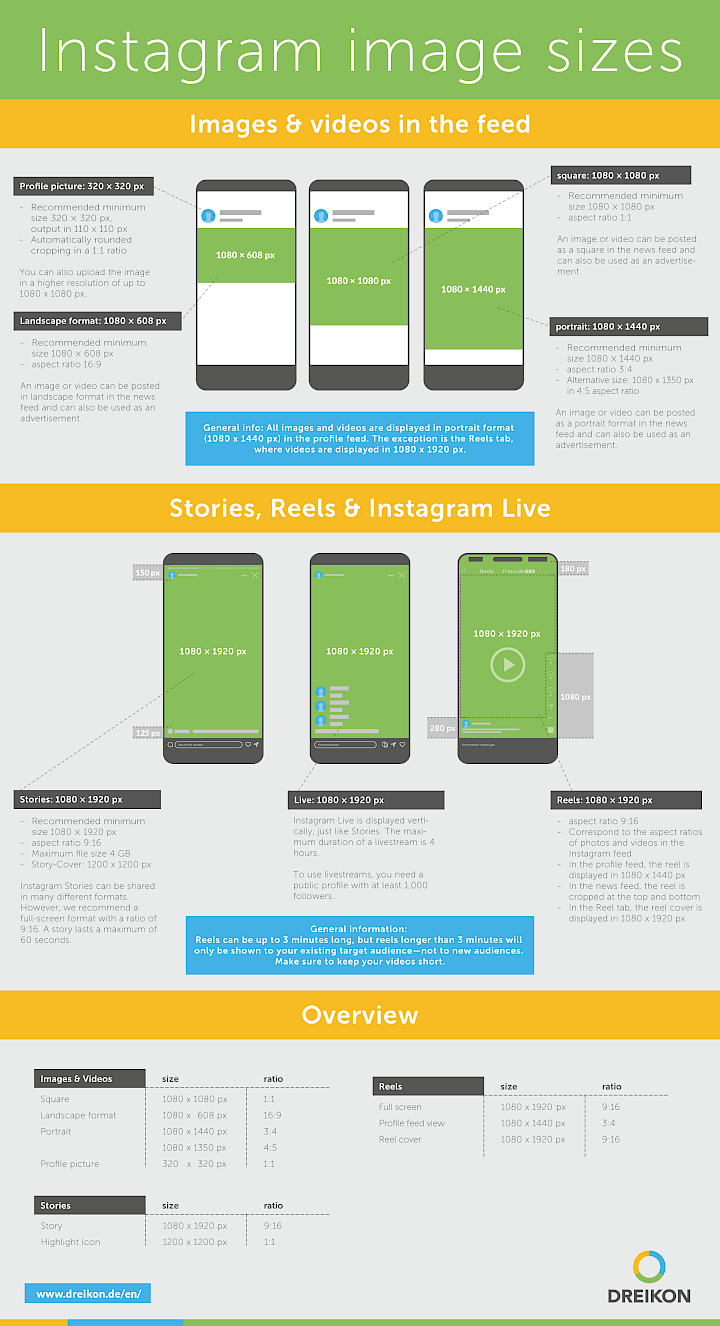
More information for a professional Instagram profile
In addition to the right Instagram image size, there are many other things that website operators should know about Instagram. We have compiled a small list of links here with valuable tips and advice on the topic of Instagram presence:

Would you like professional support for your Instagram account?
As an experienced content marketing agency, we are happy to manage your social media channels such as Instagram, LinkedIn & Co. and will be happy to answer any questions you may have. Feel free to get in touch with us. We look forward to hearing from you!
Overview: Image sizes on Instagram 2025
Profile picture
- Square: minimum size 110 x 110 px, better 320 x 320 px
- Aspect ratio: 1:1
Instagram post format
- Landscape format 1080 x 608 px (16:9)
- Square 1080 x 1080 px (1:1)
- Portrait 1080 x 1350 (4:5), alternatively 1080 x 1440 px (3:4)
- For adverts: no more than 20 percent text
Instagram story format
- Portrait 1080 × 1920 px
- Aspect ratio: 9:16
- Text placement: from 150 px from the top and 125 px from the bottom of the image (this is where the Instagram profile and call-to-action are placed)
- Instagram story length: maximum 60 seconds, for adverts: maximum 15 seconds
Instagram Live format
- Full screen: 1080 x 1920 px
- Aspect ratio: 9:16
- Video length: 1 second to 4 hours
- Maximum file size: 4 GB
Instagram Reel Format
- Full screen: 1080 x 1920
- Aspect ratio: 9:16
- Video length: 15 seconds to 3 minutes
- Maximum file size: 4 GB












