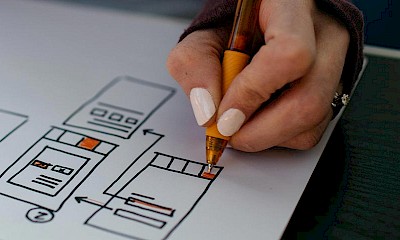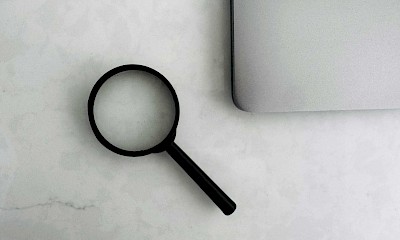The HTTP status code 410 belongs to the 4xx error group and stands for "Gone". It indicates that a resource on the server has been permanently removed and will not return.
The server clearly informs the client (e.g. a browser or crawler) that this URL is no longer available - unlike in the case of a temporary error.
The most important facts about error code 410 in brief
The HTTP status code 410 ("Gone") signals that a page has been permanently removed
It is clearly different from "404 - Not Found"
410 helps search engines to delete content from the index more quickly
Is used when a resource has been deliberately and permanently removed
Incorrect use can cause ranking losses
The code can be specifically configured in Apache or Nginx
How does 410 differ from 404?
The difference lies in the signal to search engines and browsers:
404 - Not Found: Resource cannot currently be found, but could come back.
410 - Gone: Resource has been deliberately deleted and will not return.
Both look similar to users - they see an error page. For crawlers, however, 410 is a clear signal to remove the URL from the index. The 410 code can therefore be a valuable SEO tool for outdated content.
When should you use the 410 status code and when not?
Promotions or campaign pages have expired
Products are no longer sold permanently
Old blog articles are no longer relevant
Company divisions have been discontinued
Important: Only use if you are sure that the page is to be permanently removed and no replacement is planned.
The page is only temporarily offline
A successor product or replacement article exists
You want to receive the traffic via a redirect (301)
Incorrectly set 410 codes lead to search engines permanently deleting content - even if it goes back online later.
What SEO effects does status code 410 have?
Search engines recognise the 410 code as a clear signal for "removed".
Faster removal from the index: Google usually deletes such pages more quickly than with 404.
Cleaner index maintenance: Fewer dead links and reduced crawl effort.
Clarity for crawlers: The server provides clear information instead of a general error.
However, if the code is used incorrectly, the page loses its rankings permanently and backlink value can be lost.
How can the HTTP code 410 be set up technically?
In Apache (.htaccess):
Redirect gone /alte-seite.html
In Nginx:
location /alte-seite { return 410; }
These simple rules tell the server that certain URLs should return the status code 410.
Tip: Set up a separate 410 error page with clear user guidance (e.g. link to the start page or sitemap).
How do you check whether a page delivers 410?
There are several simple ways to check whether a page returns the HTTP status code 410.
The quickest way to check is via the browser developer tools: Open the page in question in Chrome, Firefox or Edge and activate the "Network" tab in the developer tools. When you reload the page, you will see the status code returned by the server. If it says "410 Gone", the code was delivered correctly.
Alternatively, you can use online header checkers such as httpstatus.io or redirect-checker.org. Simply enter the desired URL and the tool will show you the exact HTTP header including the status code.
Crawling tools such as Screaming Frog or Ryte are suitable for more extensive checks of several URLs. These crawl entire websites and clearly list all pages with the status code 410. In this way, incorrect or accidentally set codes can be quickly identified and corrected.
What are the best practices for dealing with 410?
Use only for permanently removed content.
Design 410 error pages to redirect visitors.
Regularly check whether URLs are marked correctly.
Do not use for pages with a possible return.
Do not set 410 codes en masse or automatically.
Do not simply delete valuable URLs without replacement.
Conclusion: When is the 410 status code worthwhile?
The HTTP status code 410 is a precise tool for informing search engines that a page has been permanently deleted.
Used correctly, it ensures a clean index, saves crawling resources and prevents outdated content from being ranked.
Used incorrectly, however, it can destroy valuable SEO traffic - so only use it if the reason for deletion is definitive.
Frequently asked questions about HTTP status code 410
The HTTP status code 410 (“Gone”) indicates that a page or resource has been permanently removed and will not return.
While 404 (“Not Found”) means that a page cannot be found at the moment, 410 (“Gone”) stands for a deliberate, permanent removal.
Set the status code 410 if a page has been deliberately deleted and no replacement exists—for example, in the case of expired campaigns, outdated content, or discontinued products.
Search engines such as Google interpret 410 as permanent removal and usually delete affected pages from the index faster than with a 404. This keeps the index clean and crawlers don't waste resources on outdated URLs.
You can check the status code using your browser's developer tools in the “Network” tab. Alternatively, tools such as httpstatus.io or crawling programs such as Screaming Frog and Ryte can help by automatically listing the affected URLs.
Sources
https://www.sistrix.de/frag-sistrix/technisches-seo/status-codes/410/
https://http-status-code.de/410/
https://ahrefs.com/seo/glossary/410-gone